The Pilgrim Game Project
During my senior year as a BFA at DigiPen Institute of Technology, I was the primary artist of a small team working on a game project called The Pilgrim. The Pilgrim is a point-and-click adventure game about exploring a mysterious environment for symbols to open gates from area to area. I had a hand in the majority of all things art (characters, environments, lighting, shaders, etc), but here I’d like to focus on my process for building the environments in the game.
Concept
For our art style we wanted to stick to abstract, otherworldly shapes, so I started with some initial concept drawings to establish shape language and color palette:
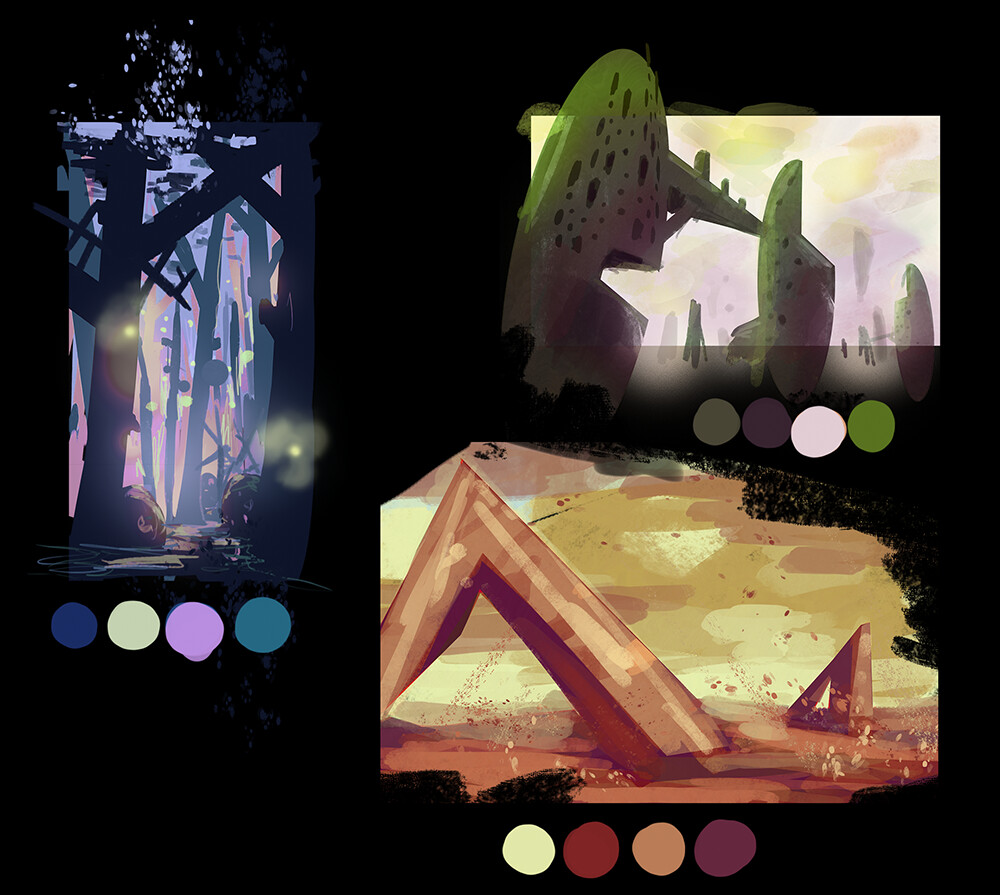
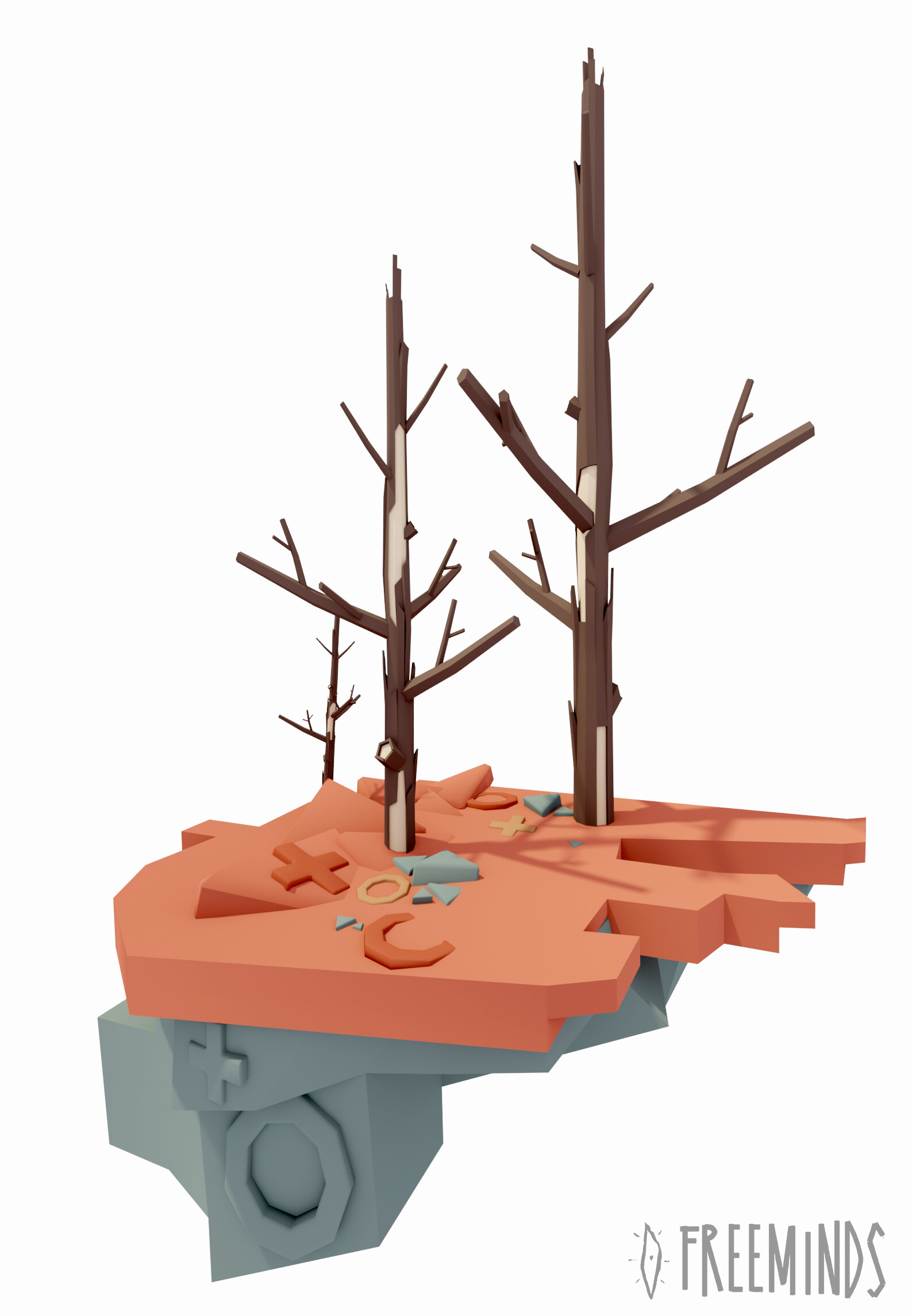
Blocking
The first thing to establish is the basic floor plane, which is modeled to scale with the player model as reference.
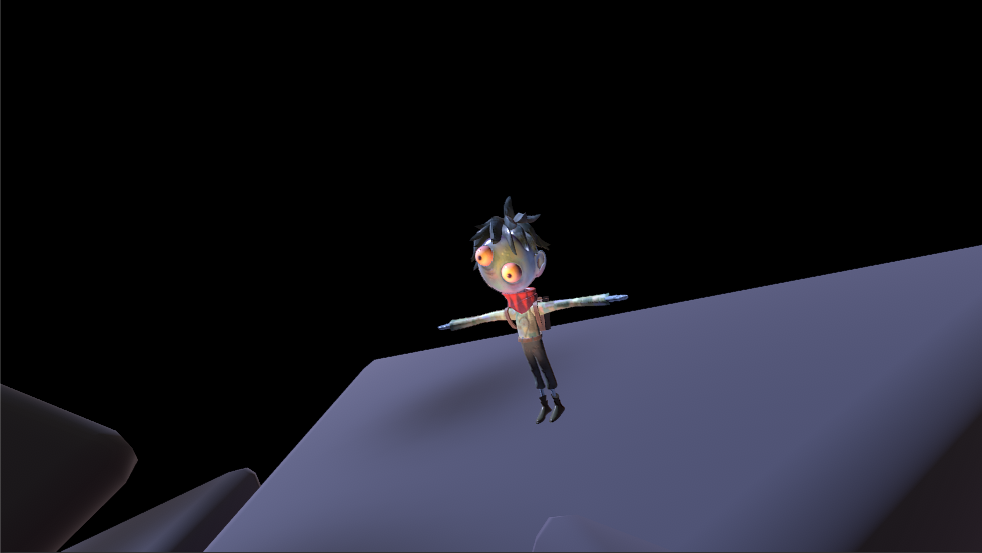
The first thing to establish is the basic floor plane, which is modeled to scale with the player model as reference.
The next step is to introduce key objects. I’ll start with the gameplay elements (such as the stone pillars in this case), as those are the most important things for the player to be able to distinguish. The point during this stage is to block out the objects that give the scene a sense of place, typically larger objects such as trees and rocks. I’m paying special attention to the negative space, as I don’t want the composition of the scene to feel too crowded.
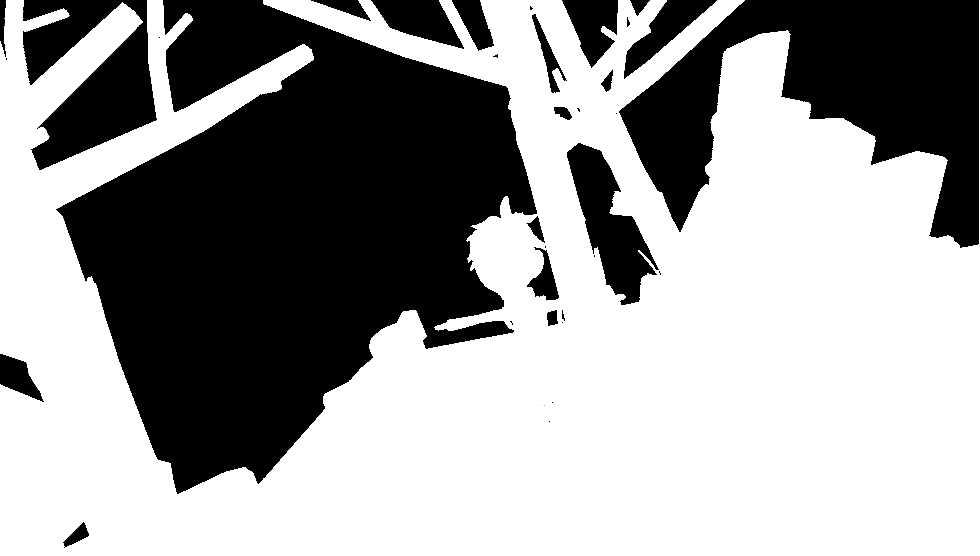
Background and Detail
Next I start developing the layers of the background. For the trees I use giant models up close, and flat tree-shaped cards further away. Things are starting to get visually crowded in this phase, but this will be addressed when we tackle lighting.


And lastly I added a couple of ground-scatter elements to reduce the empty space in the floor.

Lighting
When lighting outdoor environments like these I typically start with the atmospheric At the time of development (2018), Unity had recently introduced volumetric lighting to HDRP, so I was excited to give it a whirl. I set up the volume to encompass the bounds of the scene, added the necessary components to the scene settings (volumetric fog and volumetric lighting controller), and turned up the anisotropy slightly to give the sky a nice gradation.

At this point I add the local lighting of the scene. Since the game works off of a fixed camera, I had a lot more freedom to add carefully tuned rim and fill lights that work well with any given camera angle.

And lastly I enabled cast shadows on the directional light and tuned its rotation to create pleasing areas of light and shadow.

Extra Details
Before jumping to post processing I added a couple of extra environmental accents such as particles and floating triangles. The triangles were procedurally animated with a simple sine function.
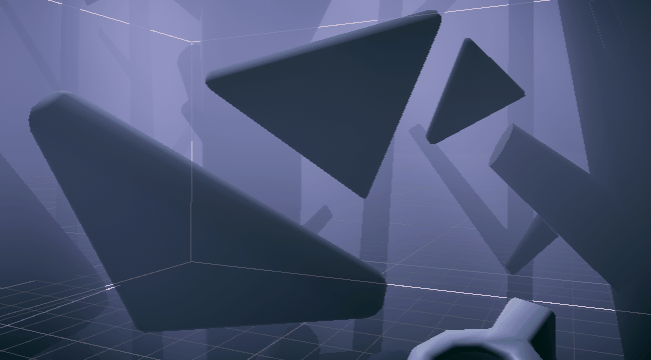
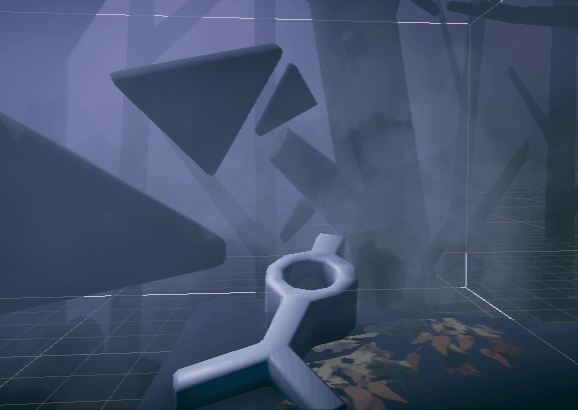

Post Processing
This part was relatively straightforward, as it was mainly just enabling the default effects (bloom, tonemapping, vignette, ambient occlusion). The color correction took a bit longer as we needed to use a separate color correction profile for each level.
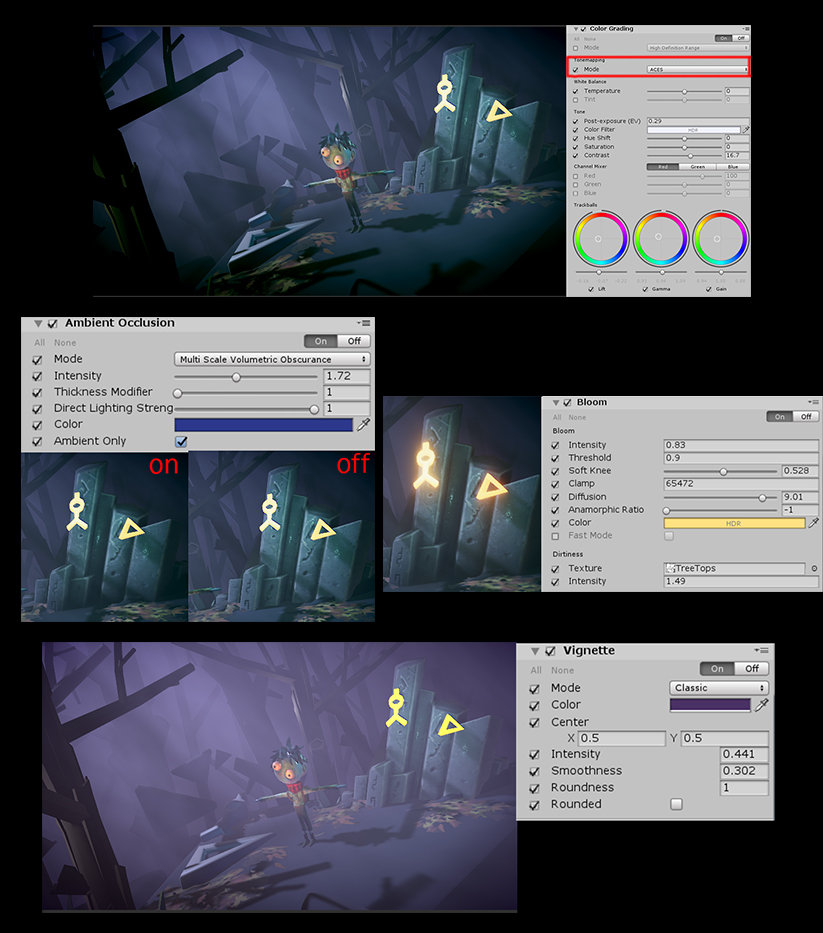
Light Animation and Scene Transitions
Probably the most striking visual feature of the Pilgrim is how each level has unique lighting that transitions smoothly as you cross each bridge into the next section. The first step in developing this system was a simple rotation interpolation controlled by a transition time and an animation curve.
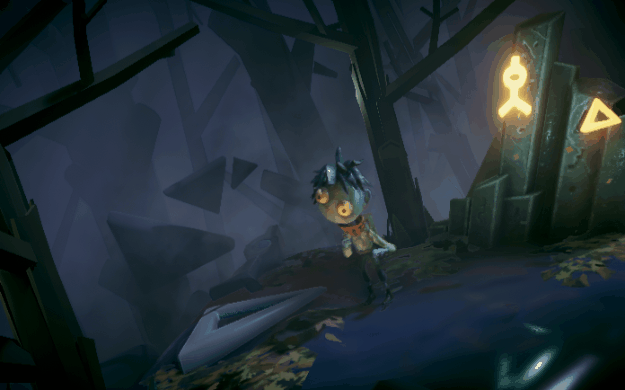
v Snippet of the script used to control this v
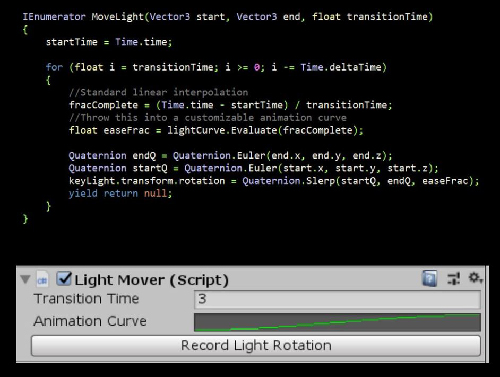
After that we added functionality to apply this transition to the ambient lighting, fog color, and color grading for each level in the game. Special thanks to Nora Powers and Jacob McPeak for helping develop and polish this system. As you can see I think the results speak for themselves…
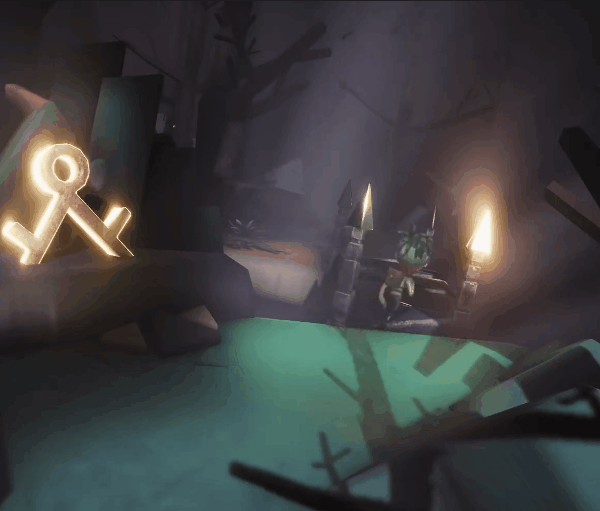
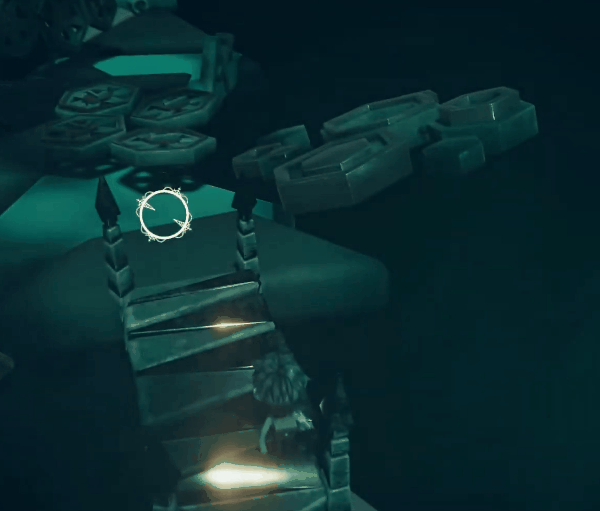

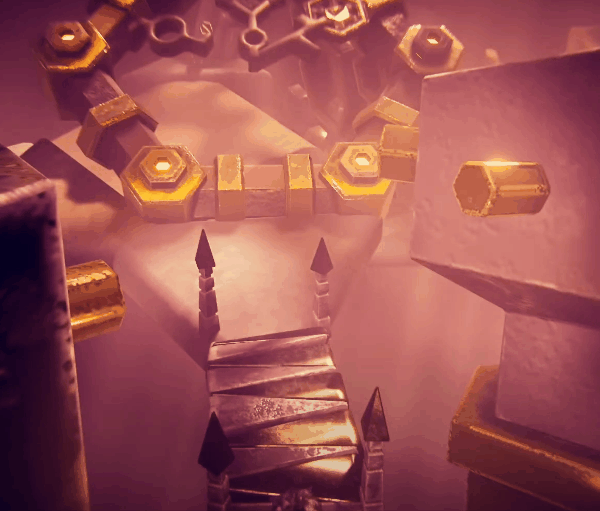
And that is all I’d like to show for this project. If you’re interested in playing the game, DigiPen has graciously hosted it on Steam for free!